Return to CALL
resources page | esl_home index
Webheads: Main Page | Welcome
| Students | Virtual
Community | Online Class | Chat
Logs | Reports and Studies
Next visit, start at http://www.netword.com/webheads
| About our Homestead mirror site
We’ve moved!
Hello, thanks for visiting the EFI Writing for Webheads site. However, you’ve reached an old version of our site. It has been necessary to move these pages to Homestead because Tripod.com is not visible from China. Some of the links may work here, but they are not being updated. If the page you are viewing is stored at Tripod, chances are it’s not the current version of that page.
The current address of this page is: http://www.homestead.com/vstevens/files/efi/welcome.htm
You can always find the most recent version of the Webheads pages by using our
netword: http://www.netword.com/webheads
Click on either of the links above for the most recent additions to Writing for Webheads: An experiment in international friendship through online language learning – August 11, 2000 (Vance)
Welcome
Video from Vance
Here, you can see Vance, one of the teachers, welcoming you to the Writing
for Webheads class.
If you can't see Vance by clicking on the player below, then try one of
these:
- Go to https://members.tripod.com/vstevens/efi/welcome.rm
and download the file to your hard drive. Play it later using your G2 Real
Player ( File / Open File ).
- Launch your G2 Real Player. Pull down ( File / Open location ). Enter the URL above in the Open Location window.
Get the Free Real Player G2 Plugin
To hear the sounds on this page, you'll need to get the Free G2 version of the Real Player and install it on your system as a plugin to your browser. Go to this site: http://www.real.com, and download the FREE version of the G2 player. (Don't download anything you have to pay for unless you want the higher quality - you need the free version to hear the sounds on this page. BUT, it has to be the G2.)
The latest G2 player is mp3
compatible!
In case you get an error message like this:
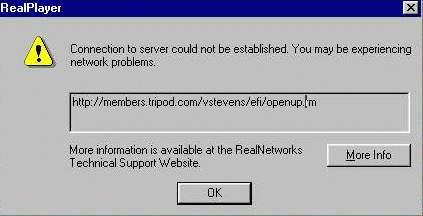
If you get an error message like this, then enter the URL you see (the URL on your screen) into your browser, and you may be able to download the file and store it on you computer. You can then open the file in your Real Player and hear it that way. Or, you can open your Real Player and use File / Open Loacation to try to connect with the url that you see in the error message on your screen.
Use your browser's BACK button to return
to a previous page
For comments, suggestions, or further information on this page, contact Vance Stevens, page author and webmaster.
Last updated: August 18, 1999