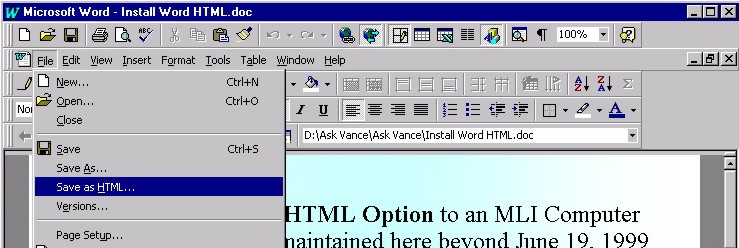
Return to CALL resources page | esl_home index
Return to the Writing for Webheads page
Next visit, start at http://www.netword.com and GO to the netword "webheads"
How to Install Word HTML Capability to MS Word 97
If you create a file in Word, you should be able to save it as HTML. If this is the case, you will have the option (from a Word .doc file) to use File / Save as HTML, as shown:
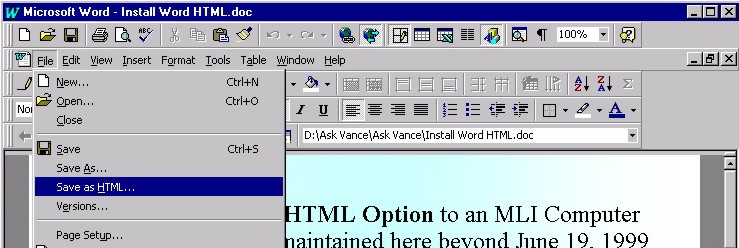
AND from File / New, you will have a Web Pages tab, as shown below:
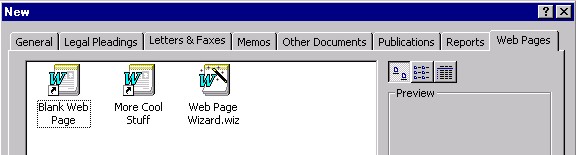
If you don't have this capability, then you will have to run Office setup again and check in the box which gives you html production and editing capabilities in Word. Unfortunately, this isn't the default setting, and the person who installed Office on your machine might not have taken the trouble to add this feature during installation.
Close all Office applications, such as Word, and including the Microsoft Office Shortcut bar
From the Office CD ...
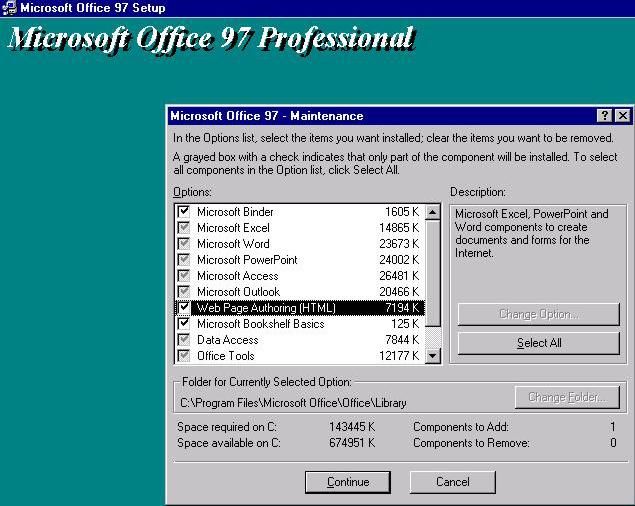
![]()
Use your browser's BACK button
to return to a previous pageFor comments, suggestions, or further information on this page, contact Vance Stevens, page author and webmaster.